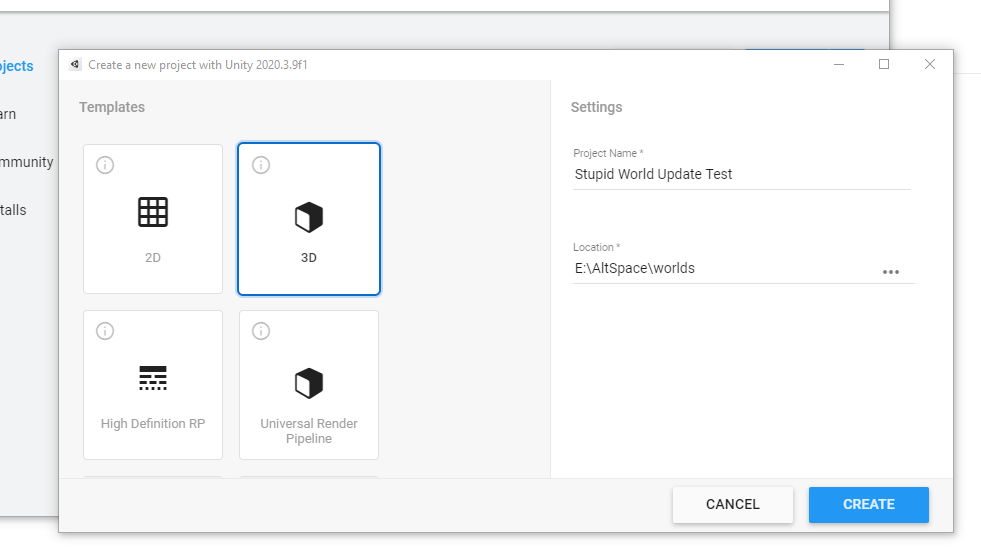You can find the up to date information on this page: https://aussieguy92.com/world-building/
There have been so many updates and everyone is in different stages of migration so it’s been a nightmare to consolidate information. It’s best to browse from the world-building section to find what you need.
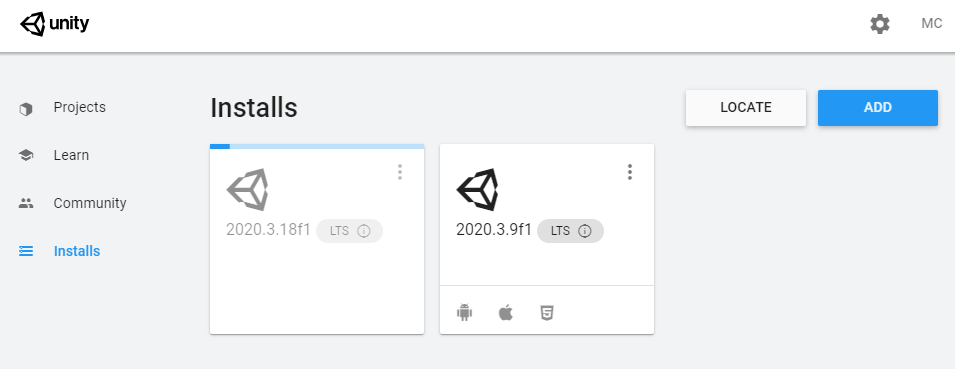
Getting the CORRECT Unity version
Make sure you have the Unity Hub installer installed already. And visit the page: https://unity3d.com/get-unity/download/archive
The Unity versions compatible for AltSpace currently are located above. If you get asked to upgrade at all while installing this or using this version select no. It is recommended you download it via Unity Hub as it will start the install process automatically and allows you to select the modules you need.
Go to: https://unity3d.com/get-unity/download/archive
If you are downloading via Unity Hub version finder you will not have access to the VERY specific version of Unity you need. You cannot take a shortcut on this! Install the current version to your hub and add support for these modules.
Required Unity Modules
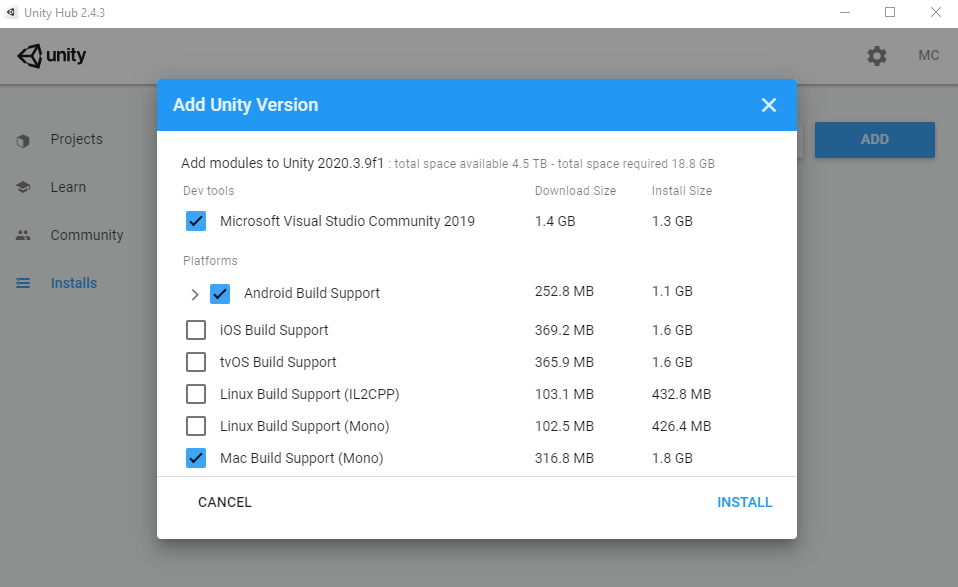
To compile assets for mac you will need to add the Mac Build Support when prompted. Do not select iOS support like I accidentally do sometimes. 😛
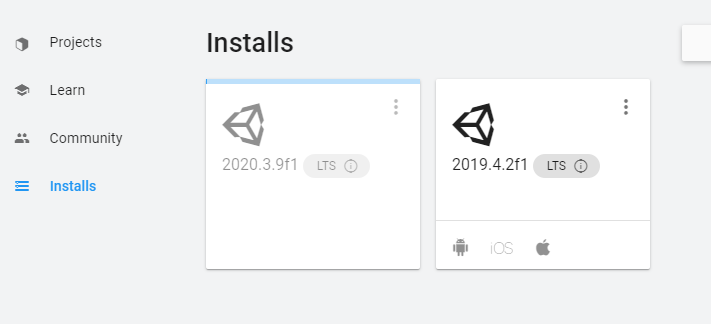
Upgrading Existing Template (Short Guide)
New Important Steps During Upgrade
- REMOVE OLD UPLOADER – With Unity closed, delete the following files/folders, and it’s corresponding .meta
* Assets/Altspace
* Assets/Plugins
* Assets/Prefabs/test-folder, Readme.txt
* Assets/Resources/bg.jpeg, bg2.jpeg, logo.png, UserPreferences.asset
* Assets/DFloor_v004.fbx
* Library (This is a Unity system folder, not an Uploader folder. Delete it anyway, and let it be rebuilt during the upgrade.)After you have deleted you can follow the steps forward from here to upgrade your existing content.
Creating a fresh AltSpace Unity 2020.3.9 Template
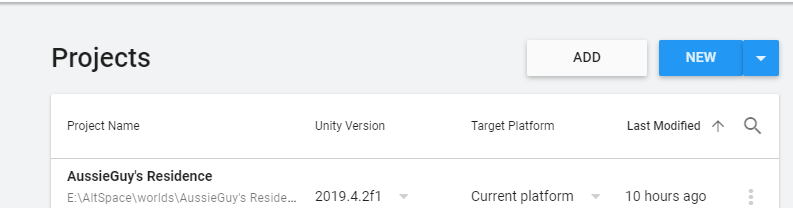
If you may have multiple versions of Unity installed at the same time so be sure to select the drop down arrow in the ‘New’ box and select the latest version.