There are a few errors generated when uploading worlds using the 2.2.25 & 2.2.26 uploaders and possible issues with prior versions down to 2.19. Steven (AltVR admin) has given the recommendation to use the 2.19 build which you can find below.
Recommended version: 2.19
Download Link: https://aka.ms/AsvrCommunityUploader2219
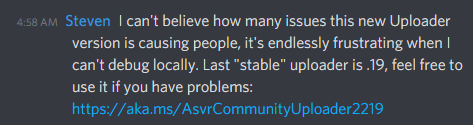
Typical reported errors (symptoms):
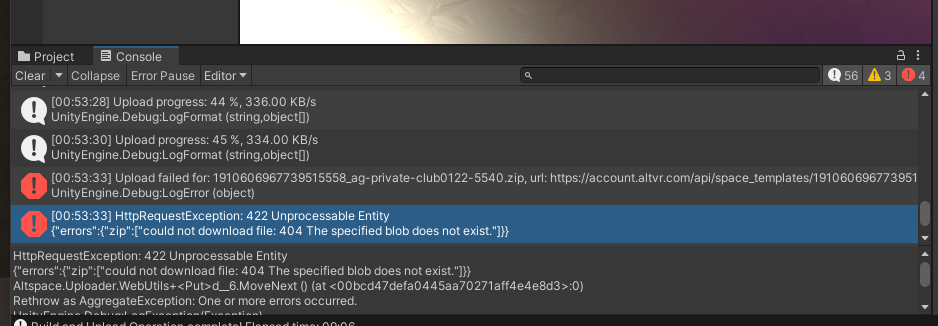
OR
Plugins: Failed to load 'C:/Unity Files/Projectetc Kit/Library/PackageCache/com.microsoft.altspacevr_uploader@719e01fe8937-1641581866502/Plugins/Uploader/WinAzureAdAuthentication.dll' because one or more of its dependencies could not be loaded.
Steps:
- Remove the uploader via Package manager
- Open your Unity library and delete your PackageCache folder: ProjectLocation\Library\PackageCache\
- Re-open Unity and install the 2.19 uploader
Notes: Removing your uploader removes the URP pipeline so your project may go pink until the uploader has been re-added. I always highly recommend you backup your project before starting any sort of technical work on your project outside of the typical UI of Unity.


