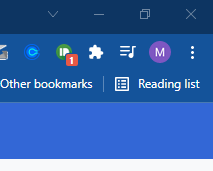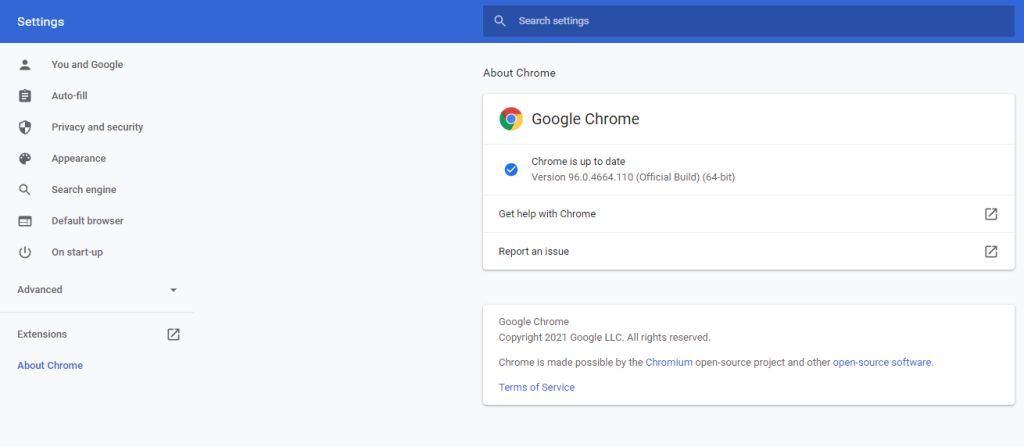The Log4j security flaw is not the only risk that has the tech world worried. Multiple vulnerabilities in the Google Chrome browser have also been a matter of concern.
How to update your Chrome
Updating Chrome on your phone or tablet device is as easy as typing in the app name into the Apple or Play store and clicking update. For PC users you can update your Chrome by clicking the 3 vertical dots under the ‘X’ button and browsing to ‘About Chrome’ to get an option to update if you haven’t already.
The three dots will allow you to open up your settings menu and scroll to the left column at the bottom to find ‘About Chrome’ it will then display your version number and an update option will appear.
You may have automated updates handled by your computer so depending on your setup the update may show current, but with the significant security risks that have come out this year if you haven’t updated Chrome at all this year, it is critical that you update.
Browsers such as Google Chrome exist on Oculus headsets and apps may use them for opening outbound links in VR. Also despite this content being about AltspaceVR there are a huge number of users of my site that use Chrome. These security vulnerabilities have gone mostly publically unnoticed due to the current news climate being focused around the pandemic. So if you are only hearing about the Log4j vulnerability now, it might be best to check that your software, phones, laptops and apps are all up to date.