
If you are a host or a moderator you will have access to the host tools. Even as a user you may have limited access to host tools on certain worlds that have megaphone enabled. Generally speaking, if you were running an event the key people participating in the event should be granted host, moderator at least.
In this guide, we will cover features under the host panel menu. Keep in mind that you may not have access to all of these functions depending on your permissions and the type of space you are in.
You will have access to a toggle button in your host tools to toggle the stage blocker. This is useful if you want to clear the event area before an event starts or enable quickly stage access to participants & all people. You can use this feature in any world to help create VIP areas or staff/mod areas.
If you want to read the full and official documentation you can find out more here:
https://docs.microsoft.com/en-us/windows/mixed-reality/altspace-vr/tutorials/host-tools-overview
If you are an audience member you will have access to the raise hand function if enabled. This allows you to grab the host’s attention requesting you would like to participate. If you are a host you will have a toggle button in events to enable the hand raise button.
Hand Raise Button
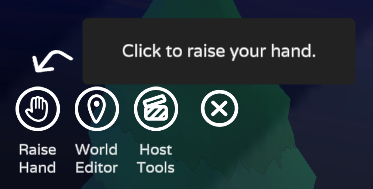
The hand raise button allows hosts to see which audience member wishes to participate in the discussion. This can be toggled if you are a host in the host panel. Users will have a hand raise button appear on their screen which will be marked in the host panel. They will be listed in order of the person who raises their hand so you have the option to work your way down the list.
Host Panel Interfaces
The host panel interface has some diffferent options available depending if you have access to host and moderator permissions or one or the other. Moderators have the ability to mute and remove people from the event. Hosts can do things like enable raise hand.
If you are a host, you will also need to add moderator permission to your name in your world. This will give you the option to kick in the host panel. You can also kick people by highlighting their names.
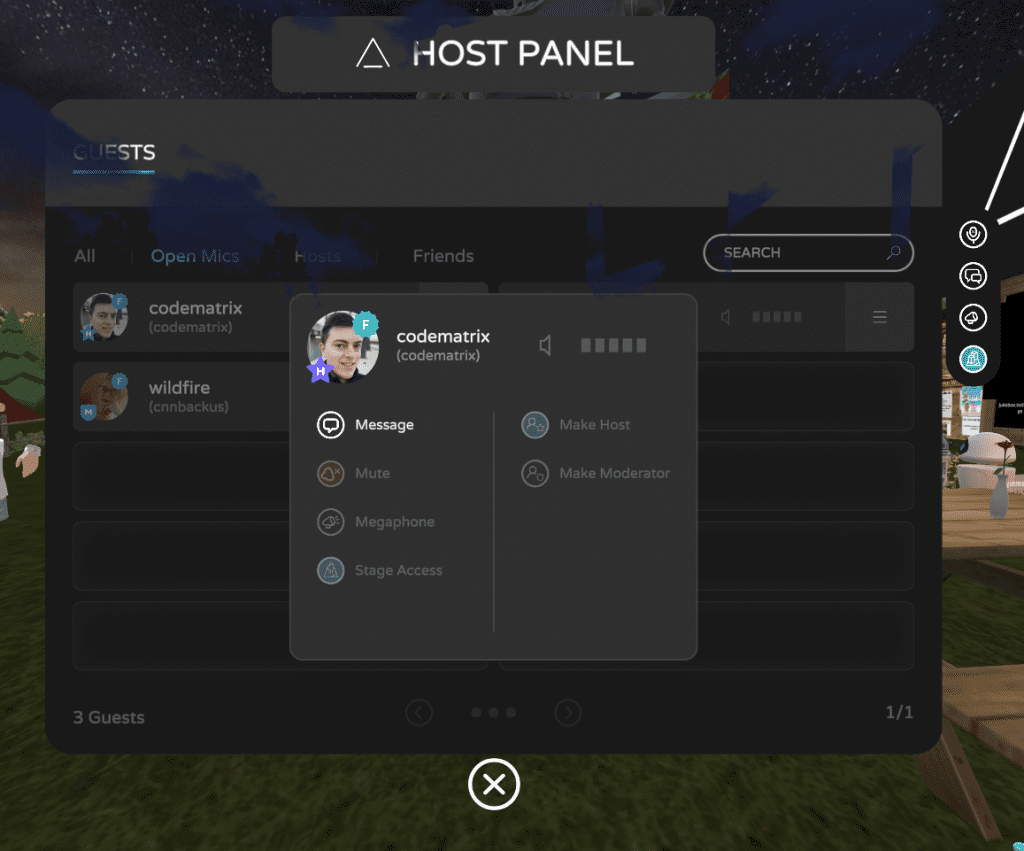
Finding out who is what (Searching for other mods/hosts)
if you are a host or a moderator you can access the host panel and users who have access to either permission will be tagged with a purple M or H depending if they are a host or a mod.
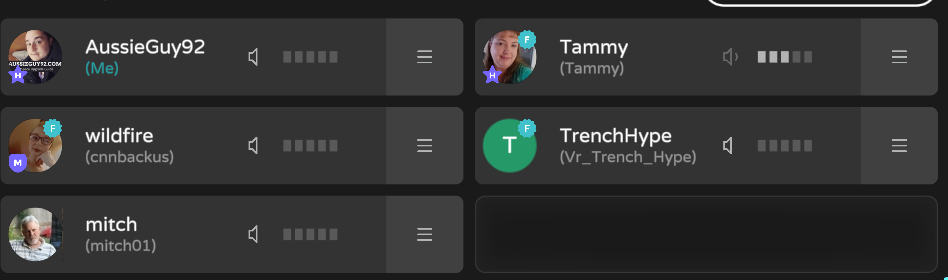
Host Panel Useful Notes
- The world owner / host can’t be kicked or muted.
- Moderators can’t kick each other but they can force mute each other.
- Moderators can’t mod other users or event hosts.
- Hosts are not mods
- Mods are not hosts


