This isn't an official guide so please back up your worlds before attempting any migration over to 2020.3.9. Although it can be handy finding useful information provided by others on the internet please protect your projects by backing them up. I am not responsible if you lose your work.
Back up your worlds by using WinRar, 7Zip or the installed default client. OR you can just copy the file contents to a spare HDD but keep in mind it will bloat up your HDD space if you keep multiple uncompressed backups of your projects.
Assuming you have installed 2020.3.9 already
If you haven’t installed it you can find the guide on: https://aussieguy92.com/migration
Switching your existing Unity 2019.4* to 2020.3.9

If you have installed 2020.3.9 you can select the arrow next to your project version in your Unity hub and switch versions. What this will do is recompile your existing projects and convert them to 2019.* branch and depending on the size of your project it may take some time to do. It is important that you allow this to complete.
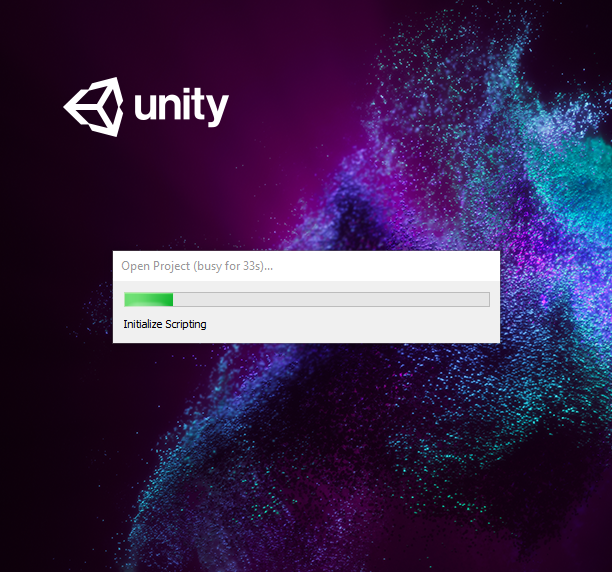
First impressions seeing my project in 2020.3.9

I picked a building I had just started working on in the last week so I am familiar with the colours I was seeing in my editor and I noticed that the colours are just a few shades different. But I see more colours and clarity in my objects and they particularly look better. I am going to test this by taking a screenshot in 2D in a certain spot in my office for reference for the before and after photos.
Before & After Update in 2D Windows PC.


Notes of interest
- Colours are more vibrant and slide shade colour differences that are so small with my particular assets that it’s not applicable even if these reflect the actual changes on AltVR.
- The wooden floor panels on the left I started putting down had a slight green tinge to them but it is easily fixed and it may have been caused by me messing around with shaders.
- Shaders overall seem to be slightly different previewing it in Unity. However, we will see the end results.
Deleting the old AltSpace Uploader
There are a few additional steps you need to take to convert. One of those steps is to remove traces of AltSpace code from your project and re-introduce the new codebase to your project. It sounds complicated, but we are just cleaning up some files.
* Assets/Altspace
* Assets/Plugins
* Assets/Prefabs/test-folder, Readme.txt
* Assets/Resources/bg.jpeg, bg2.jpeg, logo.png, UserPreferences.asset
* Assets/DFloor_v004.fbx
* Library (This is a Unity system folder, not an Uploader folder. Delete it anyway, and let it be rebuilt during the upgrade.)
Using MRFT
Launch the Microsoft Mixed Reality Feature Tool.


You only need to install the AltSpaceVR Uplaoder. There are other features that exist but documentation further provided by AltSpace is needed.
Procced to the next step and validate your project (recommended) and check for errors. When you are ready press import.

Compare if you want to double check that things look right. Then click approve.


Go back to your Unity project and you will find that there will be further imports. Please wait for it to complete.

Building and upload
The AltVR uploader is pretty normal and hasn’t changed much so build and upload as usual.

Extra Notes

By default I had to change my platform back to PC, Mac & Linux Standalone as I noticed I was missing my Bundle.


