AltSpaceVR Unity 2020.3.9 Migration
Crypto City Episode 32 (Metalink) 6.19.23
[ad_1] Crypto City is a talk show in Spatial VR sharing information and experience in Web3, NFTs, Crypto and Utility. Show is hosted by CityGirl. This week featured Prince, the creator of Metalink – an app developed to help creators and hosts in the Metaverse...
Crypto City Episode 31 (Web3, Crypto, NFT & AI Learning Resources) 6.12.23
[ad_1] Crypto City is a talk show in Spatial VR sharing information and experience in Web3, NFTs, Crypto and Utility. Show is hosted by CityGirl. This week featured we shared resources for learning Web3, Crypto, NFTs & AI. Check our Discord for the references!...
Crypto City Episode 30 (Afrikanprinsis) 6.5.23
[ad_1] Crypto City is a talk show in Spatial VR sharing information and experience in Web3, NFTs, Crypto and Utility. Show is hosted by CityGirl. This week featured Afrikanprinsis, a world builder, interior designer, community helper, and Metaverse tour guide....
Crypto City Episode 29 (Red Hector Art) 5.22.23
[ad_1] Crypto City is a talk show in Spatial VR sharing information and experience in Web3, NFTs, Crypto and Utility. Show is hosted by CityGirl. This week featured Troy from Red Hector Art talking about creating galleries in Spatial, and AI tools for art and video....
Skybox AI Blockadelabs.com
Skybox AI by Blockadelabs created beautiful 360 Panorama Skyboxes Signup/Access: https://skybox.blockadelabs.com/ Trying Skybox AI Skybox AI uses a simple prompt with the ability to remix and change the design option of the skybox from realism to oil paint options for...
Microsoft Designer
A product that I would personally say would be very familiar to those who have used Canva or similar apps in the past. However, Microsoft has added a twist allowing most of the work to be done for you by using AI prompts. Microsoft Designer also includes the ability...
Introducing Ready Player Me React SDK
[ad_1] We have great news for all React developers out there. Starting today, you can integrate Ready Player Me into your projects using our new React SDK. The SDK is joining our existing integration methods—React Native, Unity, Unreal Engine 5— offering you even more...
Night Cafe Studio Creator
https://creator.nightcafe.studio/ Getting Started Create an account: Start by signing up for an account on the NightCafe Creator website. This is usually a straightforward process involving your email address and creating a password. Explore the platform: Spend some...
ChatGPT
Understanding ChatGPT: An Overview ChatGPT is a cutting-edge language model developed by OpenAI, based on the GPT (Generative Pretrained Transformer) architecture. It's designed to generate human-like text based on the prompts given to it. Unlike Narrow AI models that...
Crypto City Episode 28 (Music District Rallo) 5.15.23
[ad_1] Crypto City is a talk show in Spatial VR sharing information and experience in Web3, NFTs, Crypto and Utility. Show is hosted by CityGirl. This week featured Rallo from The Music District sharing how he is helping promote musicians within the Metaverse...
How To Add a Quest & Rewards to Your Unity Game | Spatial.io
[ad_1] With the Spatial Creator Toolkit, you can now easily add quests and gamified elements to your Unity experience with just a few clicks! Quests & Rewards Docs: https://docs.spatial.io/quests This tutorial is geared towards game developers who want to augment...
Crypto City Episode 27 (PixelAddikt NFT Creation) 5.8.23
[ad_1] Crypto City is a talk show in Spatial VR sharing information and experience in Web3, NFTs, Crypto and Utility. Show is hosted by CityGirl. This week PixelAddikt taught us how to create an NFT on Thirdweb. Here are the links to the pages he...
Unity 2020.3.9 Install
If you are on PC you can install the uploader by upgrading and converting your Unity project to 2020.* and then using the Mixed reality tool to find your Unity project path and ticking the AltSpace Uploader. The toolkit will now from 2020.* install and manage the uploader for you. In Unity 2020.* the AltSpace uploader is installed directly from the toolkit.
But, if you are a Mac User….
You will need to import the tarball package which is done in a similar way to Uploader 0.8.8 of requiring manual importation.
PC
Windows:
https://docs.microsoft.com/en-us/windows/mixed-reality/develop/unity/welcome-to-mr-feature-tool
Follow these instructions as they are the official documentation. But I will clarify some things that their documentation doesn’t cover at the moment.
Once you have your environment set up using Unity 2020.3.9:
- Download the latest version of the Mixed Reality Feature Tool from the Microsoft Download Center.
- When the download completes, unzip the file and save it to your desktop
- We recommend creating a shortcut to the executable file for faster access
- Follow the guide here: https://aussieguy92.com/installing-altspace-unity-uploader-2020-3-9/
MacOS
Mac OS / Unity Instructions
Mac OS users don’t have access to the MRFT executable file that exists for Windows. Instead, you will need to download this tarball and import it through your package manager.
Download the tar ball at: https://dev.azure.com/aipmr/MixedReality-Unity-Packages/_packaging?_a=package&feed=Unity-packages&package=com.microsoft.altspacevr_uploader&protocolType=Npm&version=0.9.2&view=versions
NOTE: Do not unpack the file/compressed file just import the package as downloaded.
Setup Notes for Mac Unity Uploader (rough)
1. Download or upgrade Unity Hub to the latest
2. Install Unity 2020.3.9 (not the latest)
1. [Unity – Download Archive](https://unity3d.com/get-unity/download/archive)
2. 2020.3.9 => Unity Hub button
3. Wait a while, go get a drink
3. Backup your Unity Project (version control using Github is a good free option)
4. Delete old files and folders (if they exist) (verify there’s nothing in those folders you put in there yourself)
1. Altspace folder
2. Plugins folder
3. Resources folder
4. “Assets/Prefabs/README”
5. “Assets/Prefabs/test-folder”
5. Install Altspace 0.9.2 (check for latest)
1. Window > Package Manager
2. Click “+” to add a package “…from tarball” (locate the .tgz file you downloaded)
3. close + reopen unity project
4. verify there are no errors in Console tab or in bottom status bar. If there are errors, close and reopen again
6. Do the same things you’d do for PC
https://discord.com/channels/609150772885848104/850887154946408499/850992139893604362
2020.3.9 Compatibility
Things you should know before diving into 2020
Deleting the Library folder
* Library (This is a Unity system folder, not an Uploader folder. Delete it anyway, and let it be rebuilt during the upgrade.)Despite the official advice to delete the folder but in my experience, it makes no difference if this is deleted or not. After speaking to other world builders, they have indicated that you should not delete the folder. This is why it is important to back up your project because sometimes different workflows work the same but may be beneficial in certain cases.
If you have deleted this folder and find that your project hasn’t migrated properly, restore your backup and skip this step. There is no guarantee this will fix the issue, but it’s questionable if it’s best to let Unity deal with this folder itself.
Reload World Kits & Templates / Restart AltSpace after updating
Kit objects/templates won’t show that have been updated until a successful “Reload Kits” “Reset Space” or users restart their client. There is a glitch where reloading world kits at the moment won’t work sometimes even after re-entering a space and the only way to fix it is by restarting AltSpace.
Scene Lighting Changes in Unity 2020
One of the consistent changes people are making to their updated templates is correcting the differences in lighting from Unity 2019. In one example I was helping someone update a kit sword object that had a light on the tip. The light required a further increase in ‘spread’ and a higher intensity of light to achieve the same lighting in 2019.
However, in one of my other projects which I talk about in this post “Slowly updating my templates here’s how I’m going” post I talk about my office complex world having a higher intensity of lighting. Which contradicts the problem that Wally had with his sword.
But I have also seen worlds successfully migrated and use lights that have little or no effect on the updated objects/templates.
Conclusion: Scene lighting / light probes, as well as real and baked lighting, can look different in 2020. I also believe that natively to 2020 objects look better out of the box and utilise better rendering technology. It would make sense that these issues could occur as I also made a comment in the same article about colours and shaders looking visually better.
It really is a hit or miss upgrading your assets and there are just some projects that I won’t be able to bring into AltSpace again without time and effort. Some went okay, some minor issues and of course, some didn’t convert successfully.
AltSpace Featured Assets FAQ
Every attempt has been made to make sure that this list is accurate so expectations are set.
Featured Kits
As of 04th June 2021:
2020.3.9 + Mac Compliant Kits
- Nature Kits Demo
- Pirate Kits Demo
- Samurai Kits Demo
- Scifi Kits
- SCIFI Environment
- SCIFI Props 1
- SCIFI Props 2
- SCIFI Signs
- SCIFI Vehicles
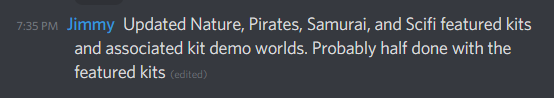
Featured Templates
As of 04th June 2021:
2020.3.9 + Mac Compliant Templates
- Beach
- Bedside Waterfall
- City Park
- Suburbian Dreams
Kit Compatibility
Answer: The Kits and Artifacts within the kits are likely prefixed with the Kit ID. As long as the folder name and the selected kit (when listing kits) matches, everything should line up. “prefab_name” is the identifier for the Artifacts and asset bundle name itself is the identifier for kits(edited)
https://www.youtube.com/watch?v=Y7lkOSpCB1Y&ab_channel=mankindforward
World Template Compatibility
Skybox Compatibility
05th June: “Unfortunately the Altspace skyboxes aren’t updated so I can’t just replace your skybox on-the-fly to test”
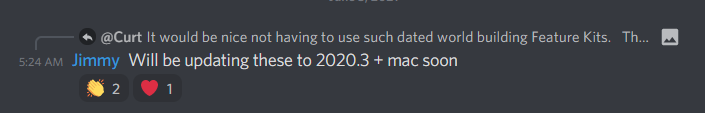 It will be speculated that not all kits may be updated because the staff who uploaded them are no longer part of AltSpaceVR so it can be fairly assumed that these project files don’t exist. This page will keep track of updated and compliant kits, templates and MREs.
It will be speculated that not all kits may be updated because the staff who uploaded them are no longer part of AltSpaceVR so it can be fairly assumed that these project files don’t exist. This page will keep track of updated and compliant kits, templates and MREs.
There are several Mixed Reality Feature Tool Addons to choose from? What do I need?
For the majority of users, you will just need to install the AltSpace Unity Uploader. For Mac OS you will need to import the tarball file
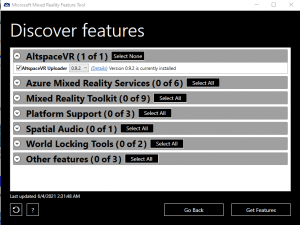
I have updated my world and I get an error message “The undefined you are trying to enter is not available.”
Open up the mixed reality toolkit and make sure you have the latest builder AltVR Uploader there was a patch that happened on launch day that instantly made those builds invalid.
- Lighting upon migration has been amplified as well as slight shader and colour variations.
- Unknown and inflated lightmap sizes
- Kits on Android have been reported not to be uploading for Android.
Download Unity Hub:
https://unity3d.com/get-unity/download
Download Unity 2020.3.9 > 2020.x > 2020.3.9
Released on 20th May 2021
https://unity3d.com/get-unity/download/archive
Android/PC:
Once you have your environment set up:
- Download the latest version of the Mixed Reality Feature Tool from the Microsoft Download Center.
- When the download completes, unzip the file and save it to your desktop
- We recommend creating a shortcut to the executable file for faster access
Mac OS / Unity Instructions
Mac OS: Mac users are having more reported issues at the moment. But they are being reported on Discord and will no doubt be patched soon.
Mac OS users don’t have access to the MRFT executable file that exists for Windows. Instead, you will need to download this tarball and import it through your package manager.
Download the tarball at: https://dev.azure.com/aipmr/MixedReality-Unity-Packages/_packaging?_a=package&feed=Unity-packages&package=com.microsoft.altspacevr_uploader&protocolType=Npm&version=0.9.2&view=versions
NOTE: Do not unpack the file/compressed file just import the package as downloaded.
Troubleshooting Tips
- If you’re having controller or input issues on your WinMR headset, ensure it’s positioned on your head to properly engage the presence sensor. This is a known issue and Microsoft is actively working to resolve it.
- Check your headset and store-build compatibility. If you’re using a WinMR headset, for example, make sure that your AltspaceVR build was acquired through the Windows Store.
- If during testing you discover that your content only appears in one eye in VR mode, it is likely that the custom shaders you use do not support SPI rendering. You’ll need to choose a different shader, or follow Unity’s SPI upgrade guide to manually edit the shader and add support.
- For those on WinMR, please remember that before you can access VR mode in AltspaceVR, you must:
- Download and install OpenXR for Windows Mixed Reality from the Microsoft Store.
- Open the Mixed Reality Portal app
- On the lower-left corner of the app select “See More”
- In the menu that appears select Set Up OpenXR. Doing this will cause the Windows Store to launch from where you can install the runtime. If this menu item does not appear, OpenXR may already be installed on your PC.
- Download and install OpenXR for Windows Mixed Reality from the Microsoft Store.
Building & Uploading
My template for MacOS/Android/PC isn’t uploading.
Read my guide that makes sure you have enabled MacOS for your Unity. If you have and you are familiar with world-building you may need to just build and upload. Sometimes I have to build and upload the same template 3-4 times to get all formats uploaded.
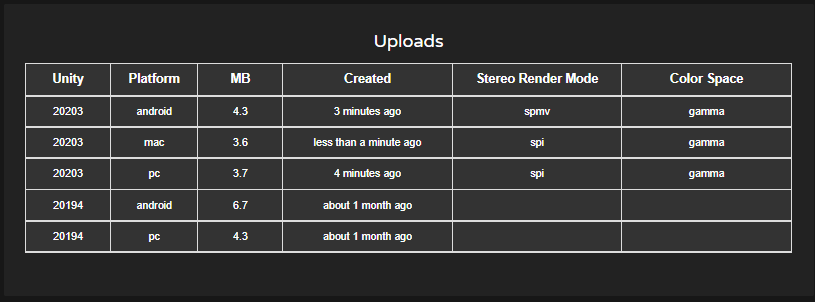
I am not seeing AltSpaceVR Uploader as an option for installation in the Mixed reality tool kit.
- Make sure you have loaded the project in Unity 2020.3.9 and have let it finish compiling scripts. You won’t be able to see it as an option if your project is still outdated.
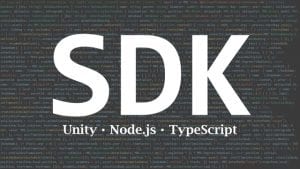
Attend the twice-weekly SDK Meetups to meet developers and get access to the latest developments in the community.

Keep the website alive and help us cover costs which is greatly appreciated. <3
Hi, I’m AussieGuy92 from AltSpaceVR
I shifted to virtual reality and finally found myself a home in AltSpaceVR virtual reality social app owned by Microsoft. I play other games, but most of my time is spent building and exploring VR worlds with my friends.
I also create content guides and showcase other events by other users and host my own events from time to time.













