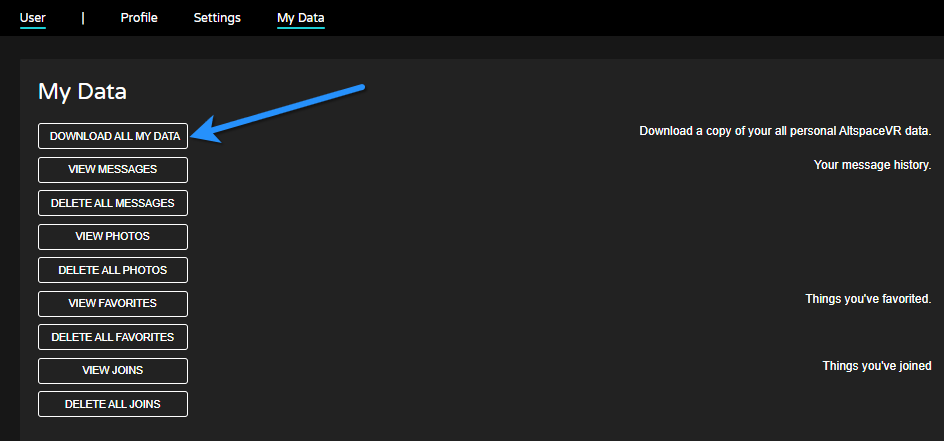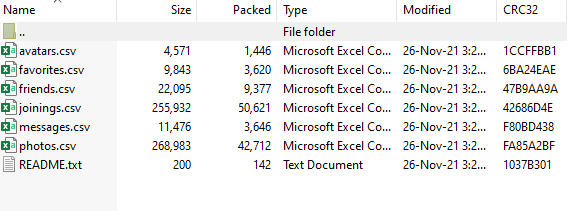You can download a .csv file of your friends’ list which includes the timestamp of when you became friends with a particular friend and is in order. This can be useful if you want to whitelist friends or add users to a private group or find a username that you can only partially remember.
You can access your data by going to your settings menu and going to ‘My Data’.
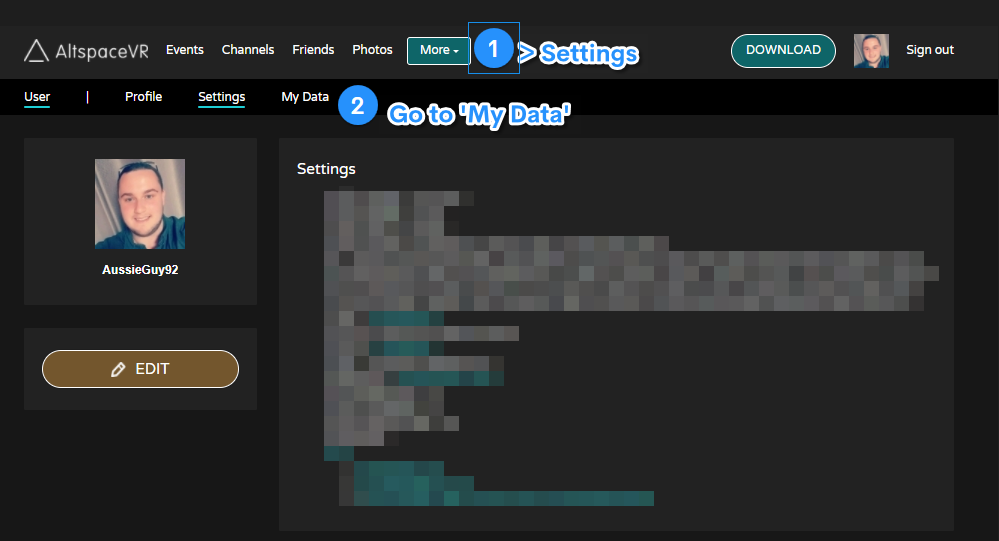
The next step is to download your data.