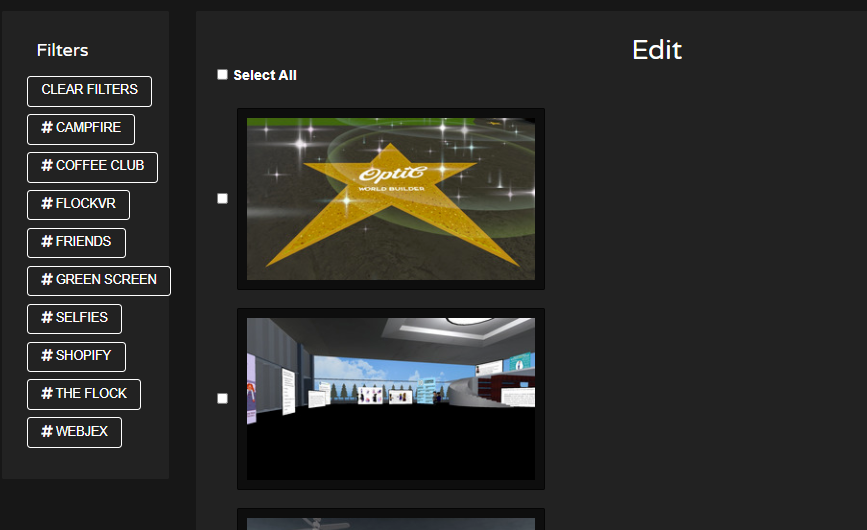Once you visit this page you will have access to a secondary menu that gives you the options to manage and upload your own photos as well as sort and organise them.
Direct Link: https://account.altvr.com/photos
Viewing Photos in Altspace #
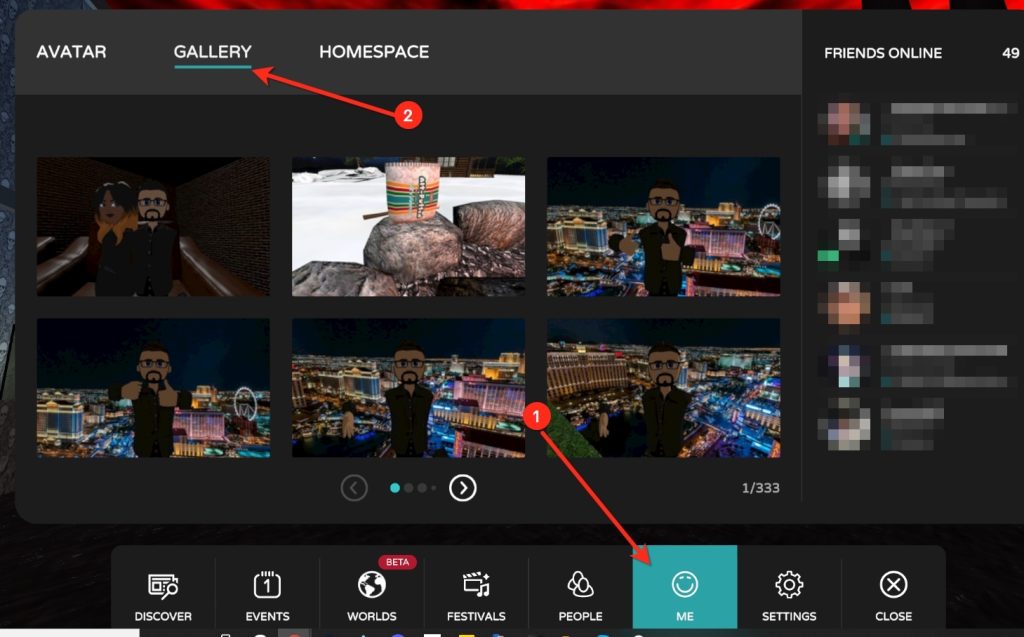
If you want to access your photos to download them, share them on social media or make a backup of the photo you can login into your AltVR account and manage your photos here. This website can be accessed from a mobile or tablet device.
You can also view your photos from your menu, you can also spawn your photos via world editor panel. You can also view the photos by putting them into photo frames or spawning them inside your world.
Organising Photos #
You can edit your photos and mark your photos with a hashtag that allows you to organise your photos and filter them. This can take a lot of organisational work but can pay off if you are committed to it.
There’s an option to share your photo with the community which can be found under the searchable hashtag under https://account.altvr.com/photos/community
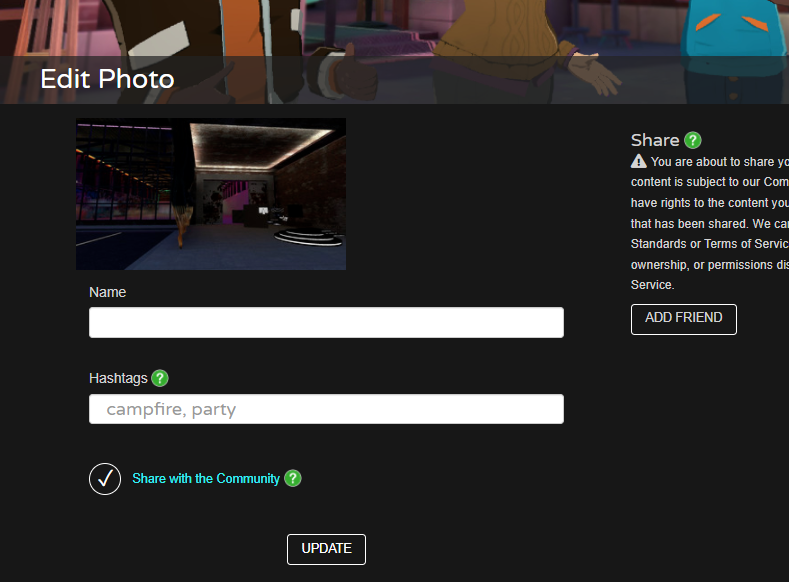
Deleting Photos #
You can delete photos from the Altvr.com website logged into your account and view your photos from: https://account.altvr.com/photos
You can select ‘Edit’ in the sidebar and you will have the option to delete photos in bulk.