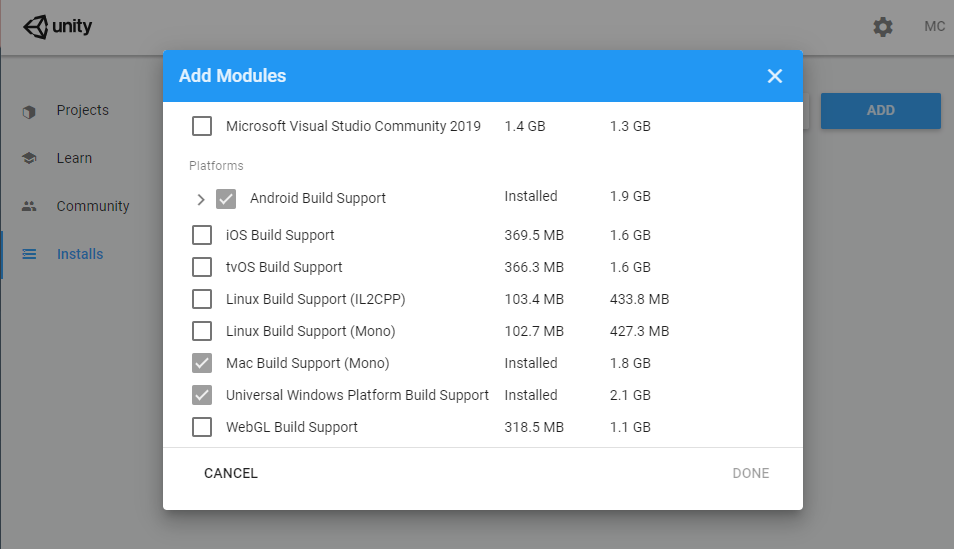Step 1: Downloading Unity Hub & Installation #
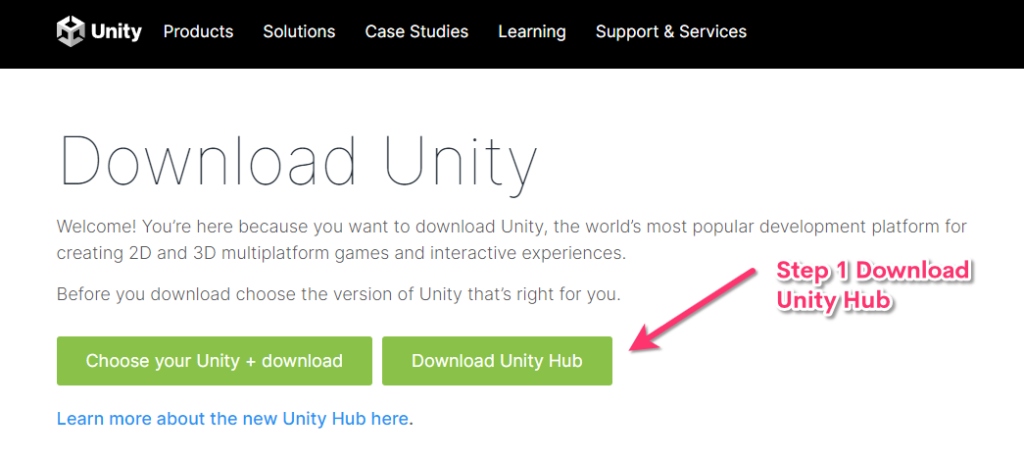
Unity Hub is the interface used to manage your installations of Unity across different versions, managing your Unity license (Free & Commercial) and having visibility of your recently loaded projects.
You can download Unity Hub from here: https://unity3d.com/get-unity/download
You can technically use Unity without the hub but it’s not recommended and it can be difficult to load the additional build support you need for Mac, PC & Android.
Installing Unity Hub #
When you download Unity hub you will need to obtain a license for most users you will be selecting the free personal license. If you are planning on making an income exceeding $200,000 USD you will need to upgrade. Please check the fine print and consider a license that is right for your needs. If you are just getting started for the first time a personal license is all you need.
Having a license/account means you can browse and download assets from the Untiy asset store.
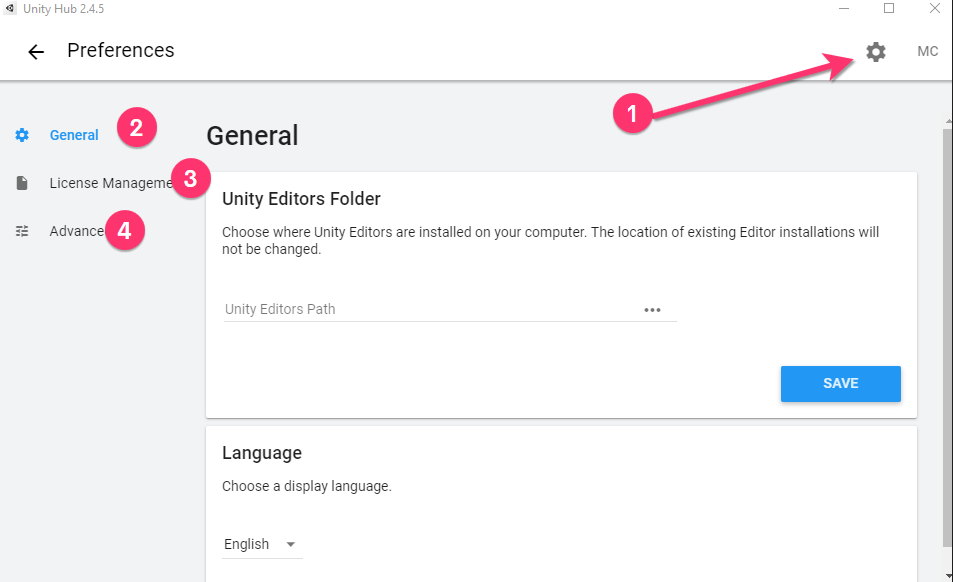
Once you have installed Unity hub check out the settings to suit your needs by clicking the gear icon as pictured at #1.
Next Step: Downloading the correct version of Unity for the Altspace platform. #
https://aussieguy92.com/wiki/altspace-101/downloading-unity-for-altspace/