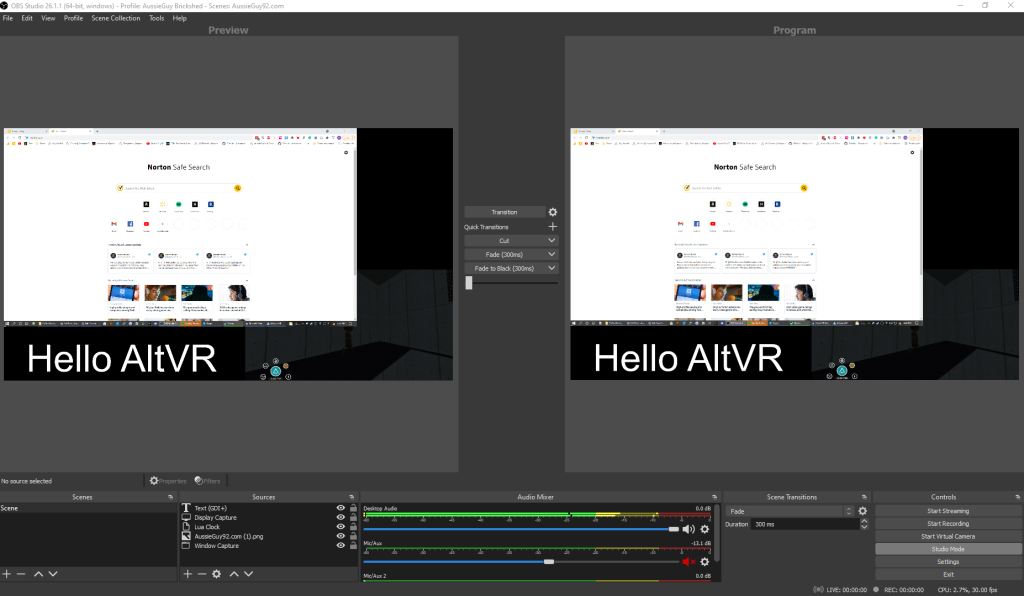Disclaimer: Some laws vary from country to country and can vary from state to be sure to check if recording in public lobbies without explicit consent is against the law. It is also severely frowned upon if you record others without them knowing but generally speaking people are more tolerant of being recorded if you don’t include audio. For example, an event host recording their event for future promotional purposes showing a full room of users is considered socially acceptable. This being said it is best practice to add a disclaimer in the world letting users that the event may be recorded and used.
Recording Options #
Windows Snipping Tool
A simple tool for taking still photos which can be great if you want to take photos without activating the camera while recording. It can also be more accurate than the built-in photo function as you can visualise completely what the finished image is going to be before you see it. This can remove the need to countdown photos and be able to take multiple photos in quick succession.
OBS Studio #
A true ideal solution for casting into AltspaceVR as it has a number of features and platforms to choose from to stream to including FaceBook and Twitch.tv. You can resize windows, show multiple programs side by side as well as have a neat and organised background. There are so many possibilities with OBS studio and I personally feel like I’m running a broadcast channel from my home out to the world. I highly recommend this option as the learning curve is minimal and there is a tutorial attached.
Other options #
FaceBook Live: https://www.facebook.com/business/help/165076674943644?id=1123223941353904
Mac Options #
https://www.techsmith.com/video-editor.html